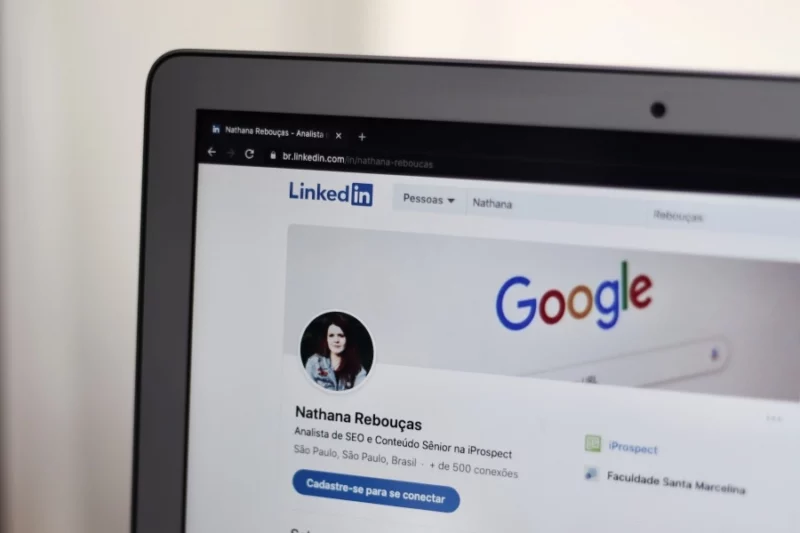LinkedIn has become an essential platform for showcasing your professional skills, achievements, and networking prowess. As you strive to create an impressive LinkedIn profile, one of the first things that visitors will notice is your background photo. This image serves as a visual representation of your personal brand, and when done right (and in the right resolution with this photo size changer from Vista Create), it can inject a touch of personality into your professional online presence.
If you are new to this social network, only starting your career path, or want to upscale your profile look, read on. In this blog post, we’ll discuss how you can create a sleek LinkedIn background photo that not only looks professional but also highlights your unique personality.
Choose The Right Image
To begin, consider what image best represents you and your professional goals. Think about aspects of your career that you’d like to showcase or the industry you’re in. A great starting point is to search for images related to your field or browse through stock photo platforms for inspiration.
For example, if you’re a graphic designer, you might opt for a stylish arabesque pattern, while a software engineer could lean towards a tech-inspired image of complex code. Don’t be afraid to get creative with your choice – as long as it maintains an air of professionalism, it can be an effective way to catch someone’s eye.
Consider Composition and Size
Once you’ve chosen an image, it’s essential to ensure that it is appropriately sized and composed for the LinkedIn background photo space. LinkedIn recommends using an image with dimensions of 4.4 mega-pixel (1584 × 396 pixels) to ensure a high-quality appearance on all devices.
Make sure that your primary visual focus isn’t obscured by your profile picture or other elements on your LinkedIn page. Take the time to test how your background image looks on both desktop and mobile devices to ensure it appears as intended.
Enhance With Text Or Logos
To further personalize your LinkedIn background image, consider adding your name, title, or any other relevant information. This addition can help contextualize your image and create a strong association between the visual and your profile content.
If you own a business, adding your company logo can help reinforce your brand identity. Whatever you choose to add, ensure that it doesn’t overpower the visual aesthetics of your background image and that the text remains legible on all devices.
Utilize Design Tools
Many design tools that are available online and can be used for free can help you customize your LinkedIn background photo with ease. These platforms offer countless templates specifically designed to fit the LinkedIn banner dimensions, which can further streamline the process of creating a sleek and professional-looking image.
Experiment with your chosen platform’s various features and functionalities, such as filters, text overlays, or graphic elements, to add a personal touch that sets your profile apart from the rest. However, remember that it’s mostly best to keep the design minimalistic to preserve a professional appearance.
Make It Consistent with Other Social Media
While you want your LinkedIn profile to feel unique, maintaining consistency across your social media profiles can help support your personal brand identity. Take the time to assess your other accounts and consider whether your LinkedIn background photo aligns with the visual themes present on those pages. By unifying the appearance of your various online profiles, you can make a cohesive impression on potential employers, clients, or connections.
Conclusion
Incorporating a sleek and professional-looking LinkedIn background photo is a valuable way to emphasize your personality and support your online personal branding. By selecting an image that represents your field or interests, ensuring it is appropriately sized and composed, adding relevant text or logos, utilizing design tools, and keeping consistency with other social media, you can create a memorable and impactful online presence.
Stay true to your personal style while maintaining professionalism, and your LinkedIn background photo will be sure to turn heads and make a lasting impression. Happy creating!